Hello! Did you play in Fruit Ninja? It is a game where you should slice fruits into small parts. You have a katana or some other sword and you can wave it in different directions and try to slice fruits. It is funny and interesting of course(NO) but I tell you about it because I prepared for you a really exciting tutorial. You can find its application in Fruit Ninja for example.  Today I would talk about Slice effect in After Effects.
Today I would talk about Slice effect in After Effects.
I find this effect really useful for combination with titles and graphic objects. But the main reason why I love Slice effect – it can be done quickly. See it in my tutorial.
I think this After Effects tutorial is pretty easy for anybody even if you are beginner in After Effects. Just try to follow me step by step and you will get a good result.
In preview you saw three different slices. Here they are: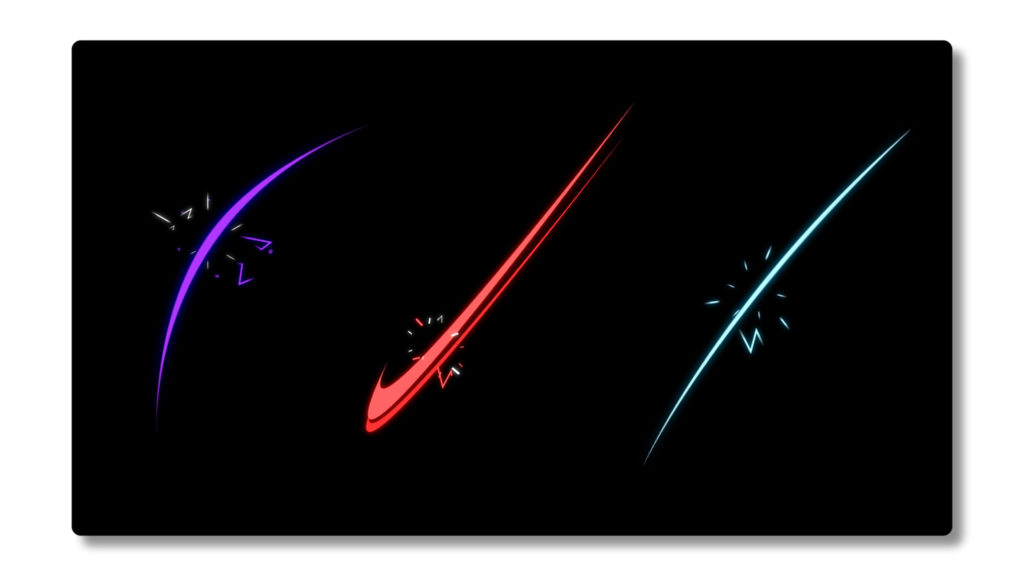
Soon I want to make 10 different slice animations. Then I will upload it here on my website. So we have a next situation. Look to three slice animations above and then write in comments which one the best for you. It will help me when I’m going to do this small fx pack. (It is already done: Slice animation pack)
And finally, I want to explain one moment from my tutorial. Why i used CC Force Motion Blur? Why I didn’t use a standard motion blur, like in a picture below?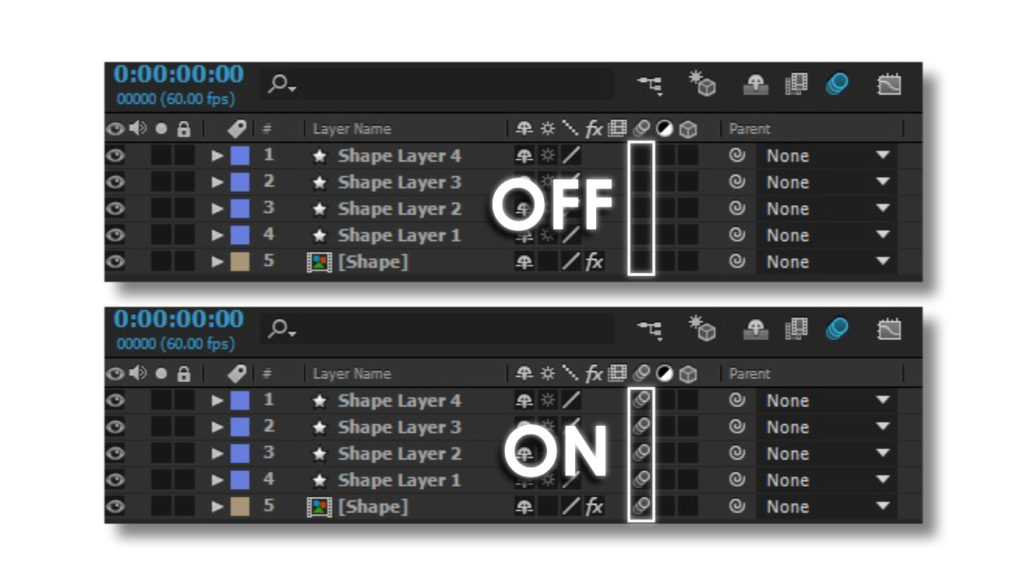
Because it just doesn’t work here. CC Force Motion Blur is more suitable. You can easily control this motion blur, change settings and make the effect more or less stronger. Of course I show you a comparison of this motion blur and standard. 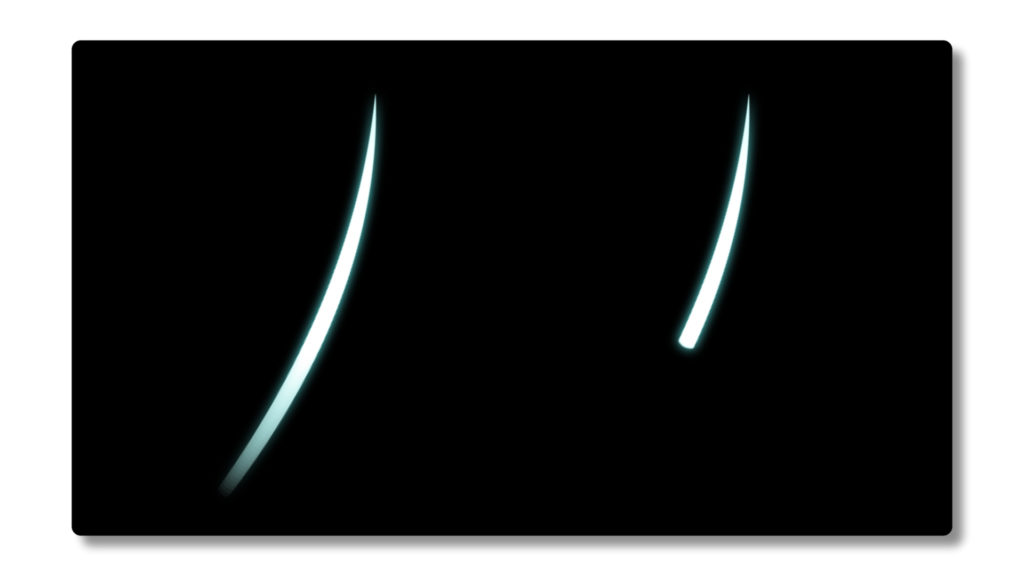
It is image with two freeze frames at the same time. Ok I give you 10 seconds to guess where I used a CC Force Motion Blur. Difficult choice, right?)
Hope you enjoyed this post. As always if you need a templates for Slice effect tutorial, you can download it here: Slice tutorial
Also check out my post about Google animation.







3 Responses
bkz
Great !
Serghei
Hi! Can you make a tutorial for your intro “easy after effects” text? please)